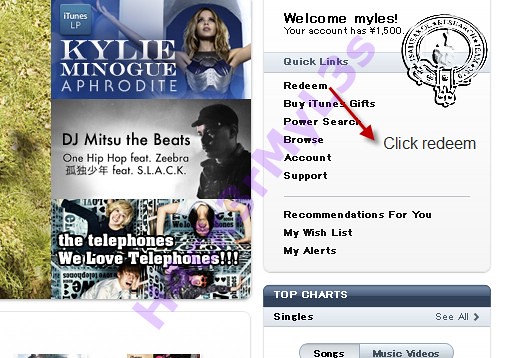Ok on this tutorial. I will show you how to create itunes account using your itunes gift card...
First Open your itunes... If you have no itunes installed on your computer....
Download Here
If you have itunes installed now. Lets proceed.. Open your itunes and then goto Itunes Store...
On the right pane of iTunes Store you see the word Redeem. Just simply click that...
Then after that type the code provided on your card into the box.. Then hit redeem
And now this time we will create itunes account.... Just type your valid email address and password then click redeem...
Click Continue
Check the box of iTunes Terms and Conditions then click Continue
Answer all questions in the box.... just follow the image....
Then.... On Credit Card Select None... Then answer again all questions...
Ok after you answered all questions its done.... FINISHED... Congratulations you have iTunes Account now...