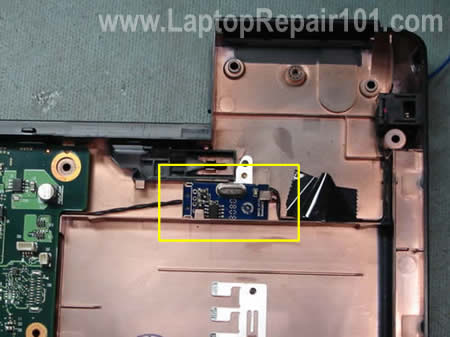After that I soldered four wires to four contacts on the back of the USB connector. Be careful. Make sure all wires are connected correctly.

At the last step I installed the Bluetooth module into the place and routed wires from the module to the USB port. I had to reroute the wires a few times to make sure that I can install the top cover and it seats properly. I secured wires to the motherboard with electrical tape.
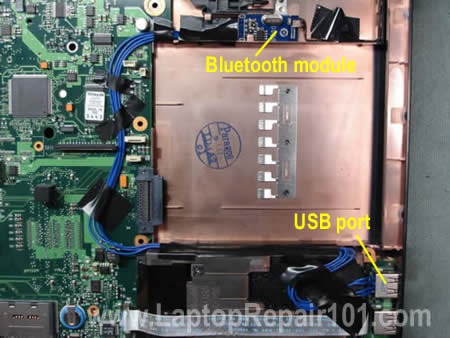 Finally, assembled the laptop and tested it. There is no on/off hardware switch for the Bluetooth module but I can turn it on and off through software.
Finally, assembled the laptop and tested it. There is no on/off hardware switch for the Bluetooth module but I can turn it on and off through software.Very Impressive tutorial from LaptopRepair101.com.. Credits to them Soon to delete this and i gave a shot to try.